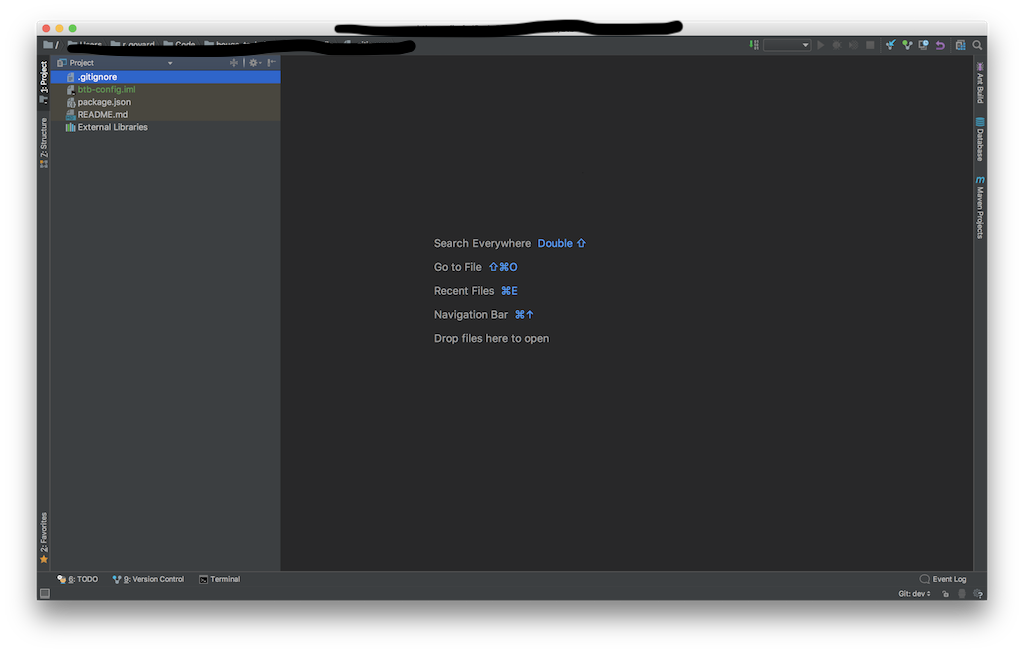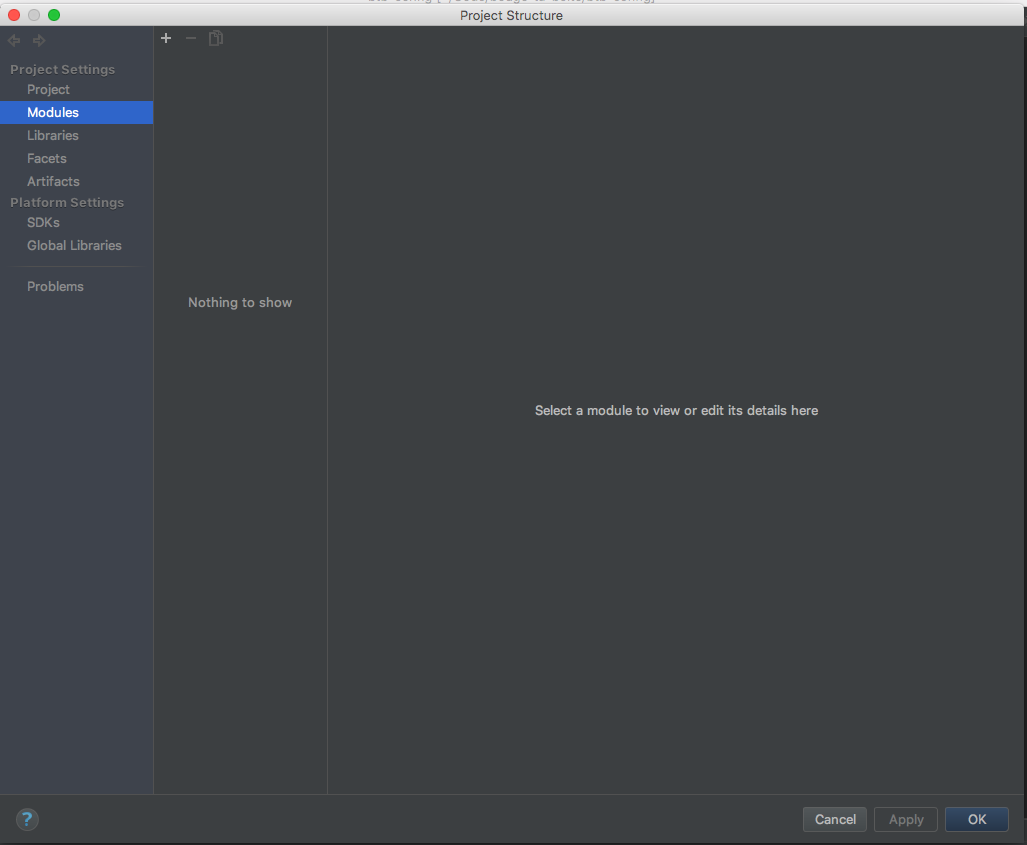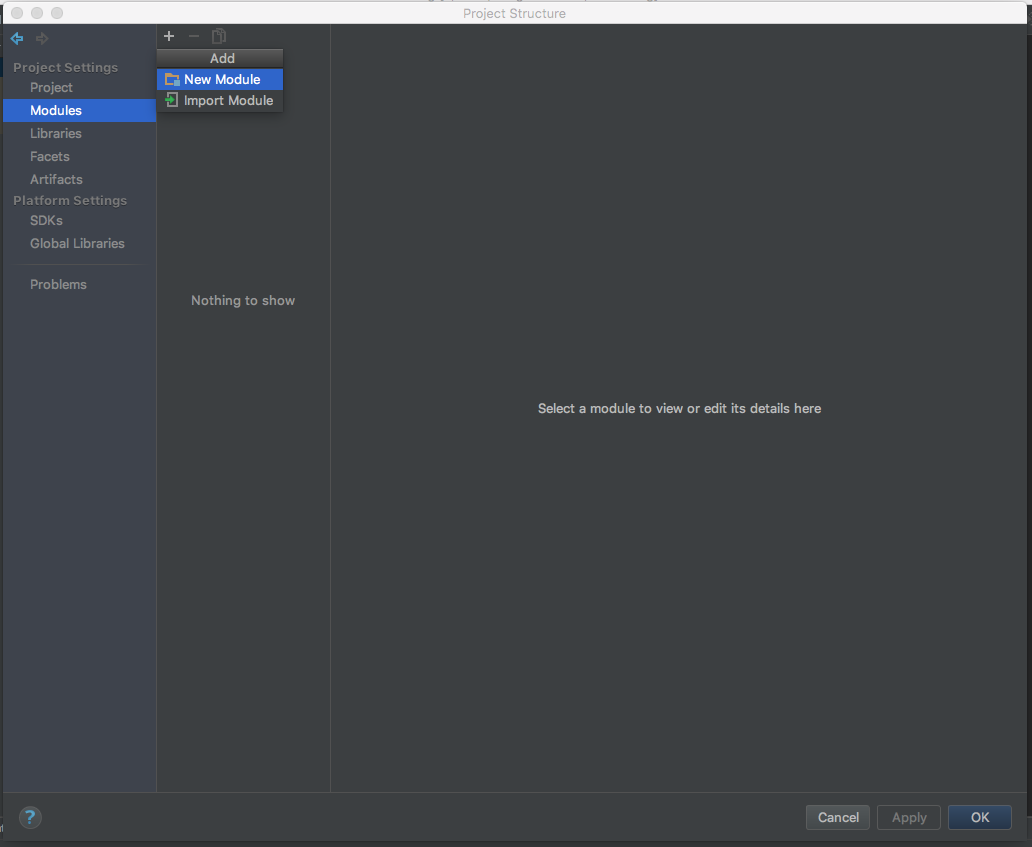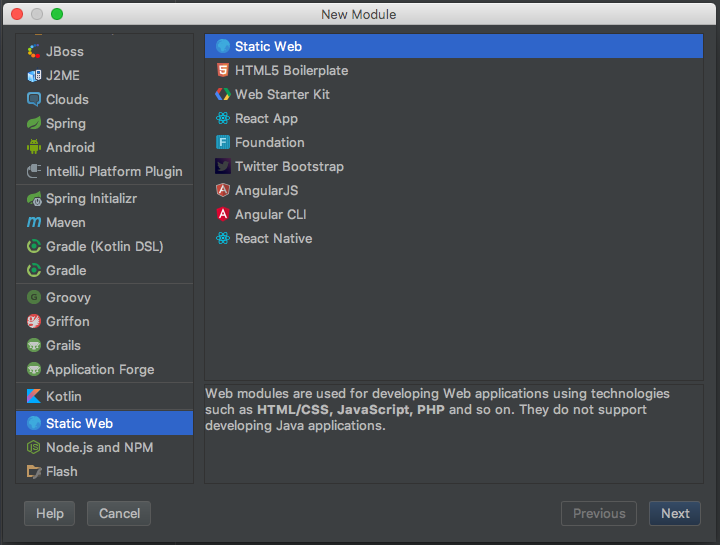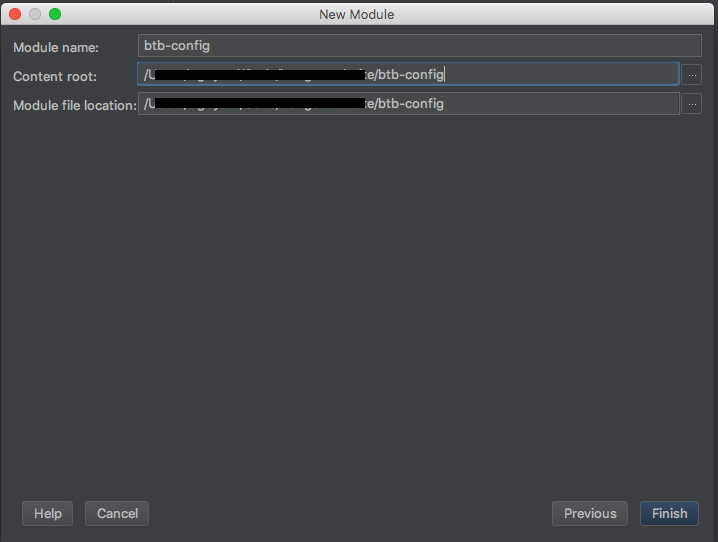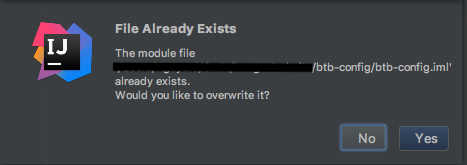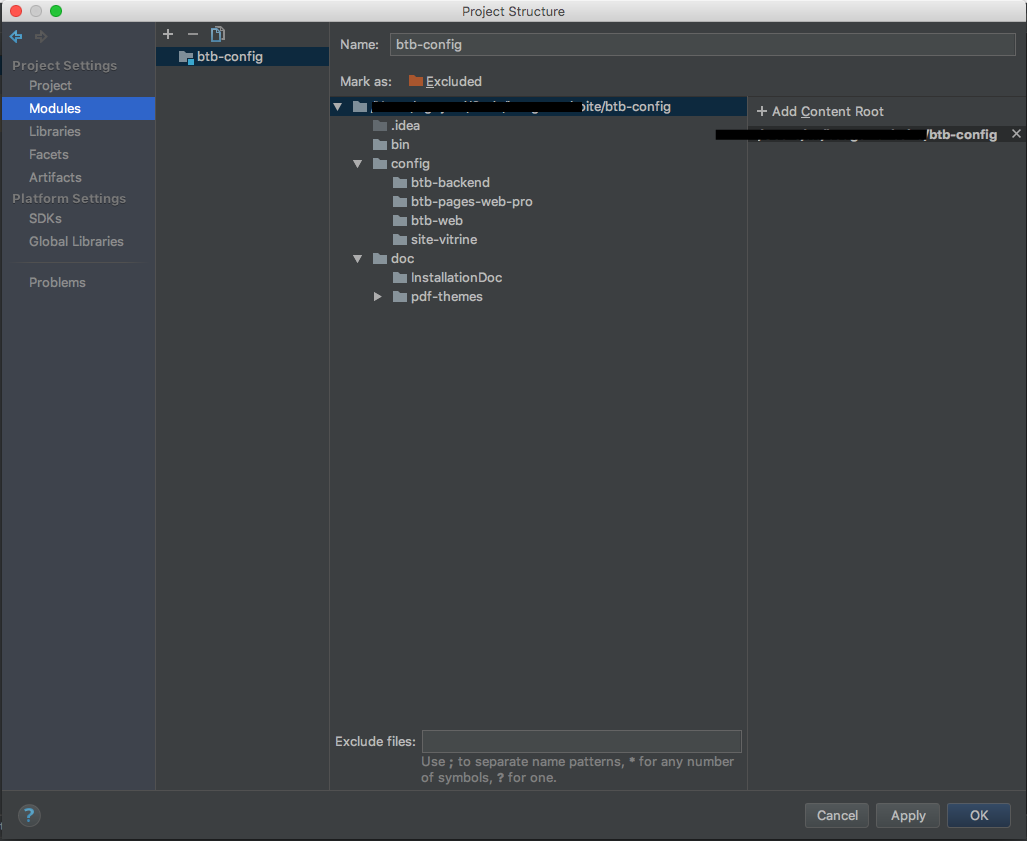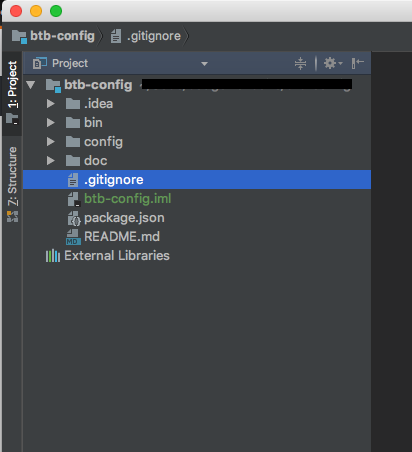FIX: IntelliJ does not show project folders
In this article I will explain how to reset project structure in IntelliJ when its stop displaying folder structure.
- First open your project
- Then go to File > Project>Structure
- Now click on Modules then + and New Module
- Choose your poject facets (Static Web in my case), and click Next button
- Once you have the New Module window as below, give a name to your module, use same name as your folder, then choose your project folder as Content Root and Module file System location
- Maybe you will need to overwrite your .iml file
- Then click OK (you should have the structure of your project now)
- Here we are
Comments welcome !